Online Service Assurance
How we support your frequently asked questions
1. How are my support alternatives changing?
In addition to email support at [email protected] and portal engagement support via GTT EnvisionDX, GTT is adding telephone support for all customers. Customers are encouraged to use the always-on GTT EnvisionDX portal as the simplest, most seamless way to stay in touch with GTT.
2. How are my escalation contacts changing?
3. How do the changes in support affect my business?
4. What is the launch date of the changes?
5. What is the GTT EnvisionDX Portal?
GTT EnvisionDX is GTT’s self-service portal. It provides you with an overall view of your services, as well as real-time monitoring and alerts, performance metrics, service inventory management, support ticket management, ordering and order tracking, and billing management. It is the simplest, most seamless way to stay in touch with GTT.
6. How can I log into the GTT EnvisionDX Portal?
You can access GTT EnvisionDX at: https://envision.gtt.net.
7. How can I contact the Service Assurance team?
- Portal: GTT EnvisionDX
- Email: [email protected]
- Phone: Contacts and their telephone numbers are available in GTT EnvisionDX.
8. Who do I contact for other types of inquiries?
9. What if I send service requests to my assigned Account Representative or Customer Success Manager?
Your request will re-direct you to engage with the GTT EnvisionDX portal to get the latest and updated Service Assurance contacts. GTT EnvisionDX is the easiest route to reporting, tracking and resolving support tickets. Using GTT EnvisionDX for ticket reporting will help prevent any delays in response or resolution. Reach out to us via your GTT EnvisionDX portal – the simplest, most seamless way to stay in touch with GTT.
10. Will GTT EnvisionDX show the relevant/applicable email addresses and telephone contacts for me to use to contact your Service Assurance/NOC teams?

11. What is the difference between tickets, incidents, requests and planned works?
- Incident ticket: any unplanned interruption or reduction in quality to a GTT provided service.
- Change Request ticket: a standard, pre-approved, pre-defined change, or request for information/assistance, which should be submitted only via GTT EnvisionDX.
- Planned Works ticket: any scheduled activity that is carried out routinely on GTT’s or our partners’ networks to maintain or optimize service.
11. Can I log an incident via telephone?
Yes, you can find the relevant contacts on GTT EnvisionDX and dial in to report an incident ticket.
12. Can I request a change via telephone?
13. I do not have access to the GTT EnvisionDX Portal.
OUR GARTNER RATING
4.2
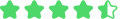
88%
